
Ao continuar navegando, você aceita nossa política de cookies.


You need to set these configurations in HealBot, so that the bot can heal using items with the backpacks closed...
Necesitas configurar estas opciones en HealBot, para que el bot pueda curar usando ítems con las mochilas cerradas...
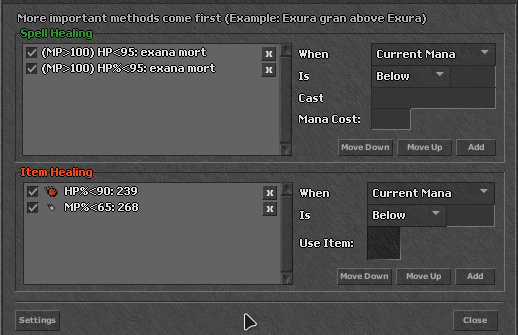

local exoriIcon = addIcon("exoriI", {item=3209, text="Gauge", switchable=false, moveable=true}, function()
exorigauge.setOn(not exorigauge.isOn())
end)
exoriIcon:setSize({height=80, width=40})
exoriIcon.text:setFont('verdana-11px-rounded')-- Adicione aqui suas configurações de posição (x, y)
local x, y = 205, 280 -- Exemplo: ajuste para a posição desejada
-- Aplicando a posição ao ícone
exoriIcon:breakAnchors()
exoriIcon:move(x, y)
exorigauge = macro(1000, function()
if not hasPartyBuff() then
say("exori gauge")
end
end)
macro(50, function()
if exorigauge.isOn() then
exoriIcon.text:setColoredText({"Exori\ngauge\n", "white", "ON", "green"})
else
exoriIcon.text:setColoredText({"Exori\ngauge\n", "white", "OFF", "red"})
end
end)

local exoriIcon = addIcon("exoriI", {item=3209, text="Gauge", switchable=false, moveable=true}, function()
exorigauge.setOn(not exorigauge.isOn())
end)
exoriIcon:setSize({height=80, width=40})
exoriIcon.text:setFont('verdana-11px-rounded')-- Adicione aqui suas configurações de posição (x, y)
local x, y = 205, 280 -- Exemplo: ajuste para a posição desejada-- Aplicando a posição ao ícone
exoriIcon:breakAnchors()
exoriIcon:move(x, y)exorigauge = macro(1000, function()
if not hasPartyBuff() then
say("dore gauge")
end
end)
macro(50, function()
if exorigauge.isOn() then
exoriIcon.text:setColoredText({"Dore\ngauge\n", "white", "ON", "green"})
else
exoriIcon.text:setColoredText({"Dore\ngauge\n", "white", "OFF", "red"})
end
end)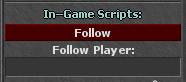
-- Função auxiliar para usar o tile superior
local function useTopThingAtPosition(x, y, z)
local tile = g_map.getTile({x = x, y = y, z = z})
if tile then
local topThing = tile:getTopUseThing()
if topThing then
g_game.use(topThing)
end
end
end-- Inicialização
Follow = macro(1000, "Follow", function() end)
UI.Label("Follow Player:")
addTextEdit("playerToFollow", storage.followLeader or "Heeey", function(widget, text)
storage.followLeader = text
end)
-- Função principal para seguir jogador
onCreaturePositionChange(function(creature, newPos, oldPos)
if not Follow.isOn() then return end
local followLeaderName = storage.followLeader
local followLeaderCreature = getCreatureByName(followLeaderName)
if creature:getName() == player:getName() and not followLeaderCreature and newPos.z > oldPos.z then
say('exani tera')
for i = -1, 1 do
for j = -1, 1 do
useTopThingAtPosition(posx() + i, posy() + j, posz())
end
end
elseif creature:getName() == followLeaderName then
if newPos == nil then
schedule(200, function()
autoWalk(oldPos)
end)
schedule(1000, function()
for i = -1, 1 do
for j = -1, 1 do
useTopThingAtPosition(posx() + i, posy() + j, posz())
end
end
end)
elseif oldPos.z == newPos.z then
schedule(300, function()
useTopThingAtPosition(oldPos.x, oldPos.y, oldPos.z)
end)
autoWalk({x = oldPos.x, y = oldPos.y, z = oldPos.z})
else
for i = 1, 6 do
schedule(i * 200, function()
autoWalk(oldPos)
if getDistanceBetween(pos(), oldPos) == 0 and (posz() > newPos.z and not getCreatureByName(followLeaderName)) then
say('exani tera')
end
end)
end
useTopThingAtPosition(newPos.x, newPos.y - 1, newPos.z)
end
end
end)
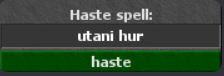
UI.Separator()
UI.Label("Haste Spell")
UI.TextEdit(storage.hasteSpell or "utani hur", function(widget, newText)
storage.hasteSpell = newText
end)
macro(500, "haste", function()
if hasHaste() then return end
if TargetBot then
TargetBot.saySpell(storage.hasteSpell) -- sync spell with targetbot if available
else
say(storage.hasteSpell)
end
end)
UI.Separator()

macro(500, "Attack ALL Monsters", function()
local distanceAtk = 2 -- distância máxima de sqm que vai atacar os monstros
local hpParaKill = 100 -- só mata monstros com 100% de hp
local spectators = g_map.getSpectators(g_game.getLocalPlayer():getPosition(), false)
for k,v in pairs(spectators) do
if not g_game.isAttacking() and not v:isPlayer() and not v:isNpc()
and getDistanceBetween(pos(), v:getPosition()) <= distanceAtk
and v:getHealthPercent() <= hpParaKill then
g_game.attack(v)
end
end
end)
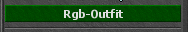
local outfit={head=0,body=1,legs=2,feet=3,type=143,auxType=0,addons=3,mount=0}; macro(100,"Rgb-Outfit",function() local p=player:getOutfit(); outfit.head=(outfit.head+5)%133; outfit.body=(outfit.body+5)%133; outfit.legs=(outfit.legs+5)%133; outfit.feet=(outfit.feet+5)%133; outfit.type=p.type; outfit.addons=p.addons; outfit.mount=p.mount; setOutfit(outfit); end)